Identity theft is one of the fastest growing crimes in the country. It occurs when someone uses your personal identifying information without your permission. This information may include your name, address, Social Security number, driver’s license number, birth date, mother’s maiden name or financial information. Your information may be used without your consent to open accounts, file taxes, make purchases or other similar activities.
If you are a victim of identity theft or want to learn more about protecting your identity, the Federal Trade Commission (FTC) is a valuable resource for consumers and businesses. The FTC even has a web site devoted to helping identity theft victims report and recover from id theft. Learn more by visiting the FTC’s website.
If you are a victim of identity theft, you should immediately do the following:
- Place a fraud alert on your credit reports and review your credit report by contacting one of the major credit bureau (Experian 1-888-397-3742, Equifax 1-800-525-6285 or Transunion 1-800-680-7289)
- Contact the bank and close any accounts which may have been affected
- File a policy report with local law enforcement
- File a report with the Federal Trade Commission. The FTC has a one-stop resource to help you report and recover from identity theft.
With so many recent cyber security breaches, it has become increasingly necessary to become secure online. With so many access points (via smart home devices, fitness trackers, etc.), it’s easier than ever to fall prey to a potential hack. Hackers have sophisticated ways of stealing your identity and accessing your accounts.
Unlike a house break-in where there is often evidence of a crime, it is a lot easier for digital theft to go unnoticed.
Are you leaving the door wide open for cyber criminals? Southwind Bank is committed to educating our employee and customers, so they know how to protect themselves from fraud and scams that are common in today’s world.
Cyber Security Awareness Tips
- Put a lock on your (smart) home – your router is the primary entrance into your residence for cyber criminals. At a minimum, you should have a password that is unique and secure. To take it a few steps further, you can also enable multi-factor login or better yet get a firewall for your smart home hub that acts as a shield to protect anything that’s connected to your WiFi.
- Consider using an encrypted password manager to store your private login credentials. In most, you can also easily generate secure passwords, and protect sensitive notes and credit card information.
- Social media is a great way to stay connected with friends and family but, unfortunately, it's also a great way for scammers to gain personal information about you. Be cautious of what you share online and always check your privacy settings for each social media account you have.
- Always be careful when clicking on attachments or links in email. If it’s suspicious for any reason, don’t click on it. Also remember, Southwind Bank will never ask for private account information via email or online. If you receive a communication from us requesting these details, give us a call immediately at 785-483-2300 so we can ensure your data is safe.
- Ensuring your virus protection software is functioning and up-to-date is extremely important! Consider configuring your system to install automatic updates to keep your system protected against all known viruses, malware, and ransomware.
24/7 Transaction Monitoring
At Southwind Bank, protecting you is our priority. That’s why we provide Falcon Fraud® Protection for your consumer debit card. Falcon will analyze your debit card transactions as they occur, detecting potential fraud quickly to minimize your risk and protect you against losses. Best of all, this added security is provided at no cost to you.
How It Works
Falcon monitors all transactions for unusual or suspicious activity!
- It takes into account your normal activities
- Every transaction receives a score based on the likelihood of fraud
- For high-risk transactions, a Falcon Specialist will attempt to contact you by phone on behalf of Southwind Bank to determine if the transaction is legitimate
If the Falcon Specialist cannot reach you, a message will be left including a toll free number to return the call. The account will have a temporary block put on it until you can be contacted. This is to prevent more fraudulent transactions.
Receiving a call from Falcon
Falcon Fraud® Specialists will contact you by telephone, and you will be asked to verify your identity. Please note: the representative will not ask for your card number, expiration date, or security code. If the transaction is confirmed to be fraud, you will be transferred to a live representative for further action.
If you are not comfortable returning the call, we are here to help you during normal business hours.
How You Can Help
To ensure that we can reach you promptly if fraudulent activity is suspected, we need to have current contact information for the following:
- Cell Phone Number
- Home/Work number
- Email address
As a consumer, you can also do a few things to protect your information. Following these simple tips:
- Protect your card number and card information
- Review your account activity as often as possible for unauthorized activity
- Report any suspicious or unauthorized transaction(s) immediately
- Notify us any time your phone number changes
- Notify us any time you plan to travel or go on vacation
Traveling
Falcon Fraud® Protection works by recognizing unusual spending behavior. If you plan to travel or go on vacation, make sure to notify us before you leave. By giving us your contact information, travel dates and destinations, we will be able to better serve you while you are away. We also consider it a best practice to take a second source of payment with you (cash, credit card, and/or prepaid debit cards).
We are committed to providing you a secure Internet banking environment. Our Online Banking services use industry‐leading and approved technology to help protect your personal information. You can help protect your online banking services by following our security checklist.
Protect your personal information
- Never provide any personal information over the phone, mail or internet to an unknown or untrusted party
- Use strong passwords to protect your online account access
Protect your login credentials
- Never share your login ID or password with anybody, including family or friends
- Don’t write your login ID and password anywhere
- Change your password regularly
- Never store your credentials in your browser or in toolbars, as malicious programs can retrieve and harvest these credentials
Protect your computer
- Verify the computer you use to access online banking has the most current firewall, antivirus and anti‐spyware software
- Apply all security updates for your supported operating system or browser; register for auto‐updates from your software providers to ensure that your system is always up‐to‐date
- Never leave your computer unattended while logged in to online banking
- Beware of tech support scams; only allow known and trusted professionals from whom you have solicited help to service your computer
Review your account information regularly
- Review your account information regularly and notify us immediately of any discrepancy on unauthorized activity
- Please read and comply with all communications we send to you via secure messaging and follow all instruction and communication within online banking
- Keep your contact information up‐to‐date to ensure we can contact you and you can access our online services
For many, an email account holds more sensitive information than anywhere else. While it is both fast and convenient, it is also a prime target for cyber-criminals. Here are a few simple precautions we recommend when utilizing email.
- One of the most important steps to avoiding email fraud is never re-using a password from another site. In today’s world, remembering all of our credentials can be a challenge, but taking this small step can prevent the majority of hacked email accounts. Since many websites will use your email account to reset your password, a compromised email address can indirectly give unauthorized access to dozens of other accounts. Consider a reputable password manager to help with password storage.
- Be cautious responding to any unsolicited emails from someone you don’t know. Some common scams associated with this kind of activity include fake work from home opportunities, lottery winnings for contests you didn’t enter, and even false online banking messages. Never share personal or financial information via email.
- Avoid clicking links or opening attachments received via email unless you’re absolutely SURE the message is genuine. If there’s something you absolutely need to view, contact the originator of the email by phone to verify that the message is legitimate. A popular version of this scam that becomes very dangerous during the holidays is spoofed emails from a shipping company. The message will often state that your package was undeliverable, and that you should click a link to visit their site and rectify the issue. If you receive an email like this and are expecting a delivery, it’s always best to go to the supposed shipper’s site directly rather than clicking a link received via email.
In today’s world, keeping your mobile device secure is just as important as protecting your desktop computer. Advances in the capabilities of our phones has given us easier access to our finances than ever, but it also makes your phone a high-value target for criminals. You can keep your mobile device secure with the following security tips:
- Enable the lock feature on your phone
Without this, anyone can gain access to your email, texts, and more by simply picking up your device. - Be mindful when installing apps
You should avoid installing apps from sources other than the app marketplace that comes with your device. Applications downloaded this way have not been approved by your phone’s manufacturer and are more likely to contain malicious code. - Enable features for locating or disabling your phone in the event that it gets lost or stolen
Your phone probably comes with features for locating or disabling your phone in the event that it gets lost or stolen. This is the sort of feature that doesn’t seem urgent to set up until it’s too late, so take a few minutes today to find out if your phone offers this feature. Notify us immediately if your device is lost so we may disable your online/mobile banking account. - Consider waiting until you are connected to a private, secure network
Public wireless internet is convenient, but it’s also a popular target for intrusions. If you need to do something that involves sensitive information, like shopping or banking, it’s always best to do so on your password protected home network or data plan. - Install the latest updates as soon as possible
System updates can patch critical security holes, and not installing them promptly could leave your device unnecessarily exposed to malware.